In this aritlce, Qozoa teacheds you the best way of How To Download Shutterstock Images Free Without Watermark. Shutterstock is a very popular website from where you can download many images and videos and illustrations and Vector graphics which can be around 125 million. This website does not allow everyone to download the picture for free without watermark. So, in this article, we are going to give you an instruction or trick which will allow you to download the photo without any watermark.
All the images which you download are premium and have no watermark. You can use these images as you want.
There is a collaboration between Facebook and Shutterstock. In collaboration whenever people want to use the Facebook advertisement, they can use the images of Shutterstock. So, in this article, we are going to use Facebook to download the Shutterstock images for free without any watermark.
Download Shutterstock Images FREE Without Watermark
Shutterstock has millions of options of the pictures which you can choose from, and those pictures are in high definition quality. But without buying a subscription from official Shutterstock, you will not be able to download them.
Therefore, this article is going to help you out to download them for free by just simply using the Facebook account.
The steps are very easy to understand to download Shutterstock images from official Shutterstock website, but please read the article till the end to get the real picture in front of you.
How does it Work?
Step 1: This trick will only work in Mozilla Firefox, so you need to open the Mozilla Browser.
Step 2: After opening the browser, you need to login Facebook id in that.
Step 3: Now you need to open the Facebook.
Step 4: Can the welcome screen you will be shown an icon named, Create mockup? Click on that.
Step 5: Choose the option single image after clicking create a mockup.
Step 6: Now you need to scroll down and click the select the image button.
Step 7: After clicking this, you will be shown three options.
- Account images.
- Stock images.
- Upload images.
You need to click on stock images.
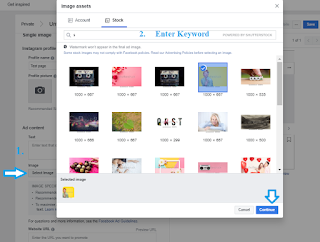
Step 8: Enter the keyword of the image you want on this page. And when you find the images through this keyword, only the images available on the Shutterstock website will be e available for you to see.
Step 9: Choose the images from these available pictures and then click confirm.
Step 10: Now need to fill the URL of the website where you want to upload this picture.
Step 11: Besides the save button you will be given the button with the name preview. Click on that.
Step 12: They will ask you to make a mock name of the picture you can do that.
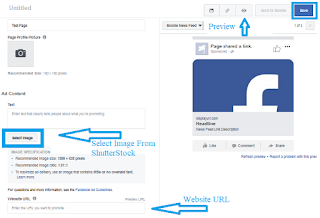
Step 13: Open this URL which you have given in the page in the new tab.
Step 14: Now right click on the image and go for the view Page info.
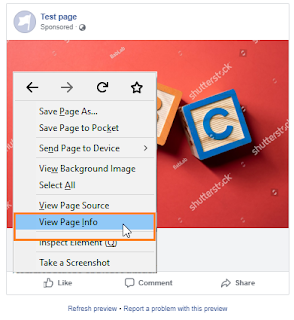
Step 15: When you will do it, a new window will appear with the option of media.
Step 16: When you click the media, there will be many things you will see in front of you with a preview of them. Whichever is the picture you wanted to download you can choose that one and choose to save from the option underneath?
This is it now you can use the same procedure to download any Shutterstock image without any watermark for free by using Facebook. But remember that this, article was for the educational purposes not for any malicious activities.
This is a nice and working solution for the shutter stock images for free downloading with any watermark in the premium version.
Conclusion
That’s it now you know How To Download Shutterstock Images Free Without Watermark. Now you can download and save these images as you want. Also, you can use these images.
Frequently asked questions (FAQ)
These are the Frequently asked questions with helpful answers. If you have any question related to this article, check below given asked questions or comment below.
Q1. How To Download Shutterstock Premium Images Without Watermark?
You can do this in two ways. First, you can pay Shutterstock for these images which want to download. If you have no money to pay then you can try to download in free for this I recommend you to follow all the steps which we explained above. Because these are the only way to downloading photos.
Q2. How to get Shutterstock images for free without watermark 2019?
Getting of Shutterstock images for the free without a watermark in 2019 is not difficult to work. Many new tools and websites present for these services. Just you have to use these websites for downloading your neat and clean picture.
Q3. How to download Shutterstock images without watermark 2019?
You can pay money to shutter stock for these images. After the paying Shutterstock gives you your target image without the watermark. Then you can use this image as you want. All of its legal licenses are given to you and then you can use this in your work.
Q4. How to get Shutterstock images for free with the original size without watermarks?
Yes, You can download Shutterstock image for free with the original size and this image have no watermark. This is the world of the solution and you can get this solution if you want. For this, I Highly recommend you to read all the article.
Q5. How to download Shutterstock images without Facebook watermark?
Facebook also has its own legal watermark and this watermark is written on those images which you want to download. But you can download these images without any identity. I Think Shutterstock has a deal with Facebook to use its images for advertisement process. From Facebook, you can download Shutterstock images without identity.
Q6. Can I download Shutterstock photos for free?
Free download is not legally allowed because many of photo shooter and Grafix designers are working on shutter stock for earning money. They upload the work on this website for the earning purpose. But you can download these in free by using some tricks. All the tricks are explained above. You have to read those with full concentration
Hope: This article gives you all the information about your search. But this is the internet and the new problem still coming up. If you have any question about this. you can ask this in the comment section. We reply with a nice solution to you as soon as possible.
Comments
Post a Comment